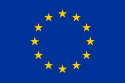Country or territory
{{Infobox Country
|native_name = <!--Long-form name in native language-->
|conventional_long_name = <!--Conventional English long-form name-->
|common_name = <!--Common English name (used to create wikilinks)-->
|image_flag = <!--* e.g. Flag of country.svg-->
|image_coat = <!--* e.g. Coat of arms of country.svg-->
|symbol_type = <!--if image_coat is an emblem/seal/etc-->
|national_motto = <!--"[motto]"-->
|national_anthem = <!--''[name of/link to anthem]''-->
|royal_anthem = <!--''[name of/link to anthem]''-->
|other_symbol_type = <!--Another symbol, e.g. Hymn-->
|other_symbol = <!--another symbol text-->
|image_map = <!--e.g. LocationCountry.svg-->
|map_caption = <!--Caption to place below map-->
|image_map2 = <!--Another map, if required-->
|map_caption2 = <!--Caption to place below second map-->
|capital =
|latd= |latm= |latNS= |longd= |longm= |longEW= <!--capital's latitude and longitude-->
|largest_city = <!--Largest city or settlement: use "capital" (without quotes)
|largest_settlement = if the same as the capital-->
|largest_settlement_type = <!--Type of settlement if largest settlement not a city-->
|official_languages =
|regional_languages = <!-- --Officially recognized-- regional languages-->
|languages_type = <!--Combined, these two parameters can provide an alternative
|languages = to the official/regional_languages parameters-->
|ethnic_groups = <!--List/breakdown of ethnic groups-->
|ethnic_groups_year = <!--Year of ethnic groups breakdown (if provided)-->
|demonym =
|government_type =
|leader_title1 =
|leader_name1 =
|leader_title2 =
|leader_name2 =
...
|leader_title5 =
|leader_name5 =
|sovereignty_type =
|sovereignty_note =
|established_event1 =
|established_date1 =
|established_event2 =
|established_date2 =
...
|established_event9 =
|established_date9 =
|area_rank =
|area_magnitude =
|area =
|areami² =
|percent_water =
|population_estimate =
|population_estimate_rank =
|population_estimate_year =
|population_census =
|population_census_year =
|population_density =
|population_densitymi² =
|population_density_rank =
|GDP_PPP =
|GDP_PPP_rank =
|GDP_PPP_year =
|GDP_PPP_per_capita =
|GDP_PPP_per_capita_rank =
|GDP_nominal =
|GDP_nominal_rank =
|GDP_nominal_year =
|GDP_nominal_per_capita =
|GDP_nominal_per_capita_rank =
|Gini =
|Gini_rank =
|Gini_year =
|Gini_category =
|HDI =
|HDI_rank =
|HDI_year =
|HDI_category =
|currency =
|currency_code =
|time_zone =
|utc_offset = <!-- +N, where N is number of hours -->
|time_zone_DST =
|DST_note =
|utc_offset_DST = <!-- +N, where N is number of hours -->
|cctld =
|calling_code =
|image_map3 =
|footnotes = <!--for any generic non-numbered footnotes-->
|footnote1 =
|footnote2 =
...
|footnote7 =
}}
France specific parameters
|metropole =
|metropole_area =
|metropole_area_rank =
|metropole_area_magnitude =
|metropole_areami² =
|metropole_population =
|metropole_population_estimate_rank =
|foot =
|foot2 =
|foot3 =
|foot4 =
|foot5 =
United Kingdom specific parameters
European Union specific parameters
* If, on a particular page, the default widths provided for the flag and coat-of-arms/symbol images produce an unsatisfactory result, use flag_width (as % or px) to specify the width to be used for the flag image; the remaining width is then assigned to the coat-of-arms/symbol (if included).
Geopolitical organization
{{Infobox Geopolitical organization
|native_name = <!--Long-form name in native language-->
|name =
|linking_name = <!--For wikilinks, if diff from name-->
|image_flag = <!--Flag image's filename-->
|symbol_type = <!--Symbol, Emblem, Logo, etc.-->
|image_symbol = <!--Symbol image's filename-->
|symbol_width = <!--Symbol image's width (default 85px)-->
|motto = <!--"[motto]"-->
|anthem = <!--''[anthem name]''-->
|text_symbol_type = <!--for other types of text symbol-->
|text_symbol = <!--e.g. ''[hymn name]''-->
|image_map = <!--Map image's filename-->
|map_width = <!--Map image's width (default 250px)-->
|map_caption =
|org_type = <!--e.g. Trade bloc-->
|membership_type = <!--(default "Membership")-->
|membership = <!--Type/s and/or number/s of members-->
|admin_center_type = <!--e.g. "Administrative center" (default)-->
|admin_center = <!--Location/s of administrative center/s-->
|languages_type = <!--e.g. "[[Official language]]s" (default)-->
|languages =
|leader_title1 = <!--e.g. "Chair", "President", etc.-->
|leader_name1 =
|leader_title2 = <!--e.g. "Deputy chair", etc.-->
|leader_name2 =
...
|leader_title5 =
|leader_name5 =
|established = <!--Usually a date, in lieu of event/s below-->
|established_event1 =
|established_date1 =
|established_event2 =
|established_date2 =
...
|established_event9 =
|established_date9 =
|official_website =
|area_rank =
|area_magnitude =
|area =
|areami² =
|percent_water =
|population_estimate =
|population_estimate_rank =
|population_estimate_year =
|population_density =
|population_densitymi² =
|population_density_rank =
|GDP_PPP =
|GDP_PPP_rank =
|GDP_PPP_year =
|GDP_PPP_per_capita =
|GDP_PPP_per_capita_rank =
|GDP_nominal =
|GDP_nominal_rank =
|GDP_nominal_year =
|GDP_nominal_per_capita =
|GDP_nominal_per_capita_rank =
|Gini =
|Gini_year =
|Gini_category =
|HDI =
|HDI_rank =
|HDI_year =
|HDI_category =
|currency =
|currency_code =
|time_zone =
|utc_offset = <!-- +N, where N is number of hours -->
|footnotes = <!--For generic non-numbered footnotes-->
|footnote1 =
|footnote2 =
...
|footnote7 =
}}
Country or territory
Code
{{Infobox Country
|native_name = {{lang|fr|''République du Cameroun''}}
|conventional_long_name = Republic of Cameroon
|common_name = Cameroon
|image_flag = Flag of Cameroon.svg
|image_coat = Cameroon coa.png
|symbol_type = Emblem
|image_map = LocationCameroon.png
|motto = ''"Paix, Travail, Patrie"''{{spaces|2}}<small>([[French language|French]])<br/>"Peace, Work, Fatherland"</small>
|anthem = ''{{lang|fr|[[Chant de Ralliement]]}}''
|official_languages = [[French language|French]] and [[English language|English]]
|capital = [[Yaoundé]]
|latd=3 |latm=52 |latNS=N |longd=11 |longm=31 |longEW=E
|largest_city = [[Douala]]
|government_type =
|leader_title1 = [[Presidents of Cameroon|President]]
|leader_name1 = [[Paul Biya]]
|leader_title2 = [[Heads of Government of Cameroon|Prime Minister]]
|leader_name2 = [[Ephraïm Inoni]]
|sovereignty_type = [[Independence]]
|established_event1 = from [[France]] and [[United Kingdom|UK]]
|established_date1 = [[January 1]] [[1960]]
|area_rank = 52nd
|area_magnitude = 1 E+11
|area = 475,440
|areami² = 183,568 <!--Do not remove per [[WP:MOSNUM]]-->
|percent_water = 1.3
|population_estimate = 16,380,005
|population_estimate_rank = 59th
|population_estimate_year = July 2005
|population_census = 15,746,179
|population_census_year = 2003
|population_density = 34
|population_densitymi² = 88 <!--Do not remove per [[WP:MOSNUM]]-->
|population_density_rank = 138th
|GDP_PPP = $32.35 billion <!--cia.gov-->
|GDP_PPP_rank = 91st
|GDP_PPP_year = 2005
|GDP_PPP_per_capita = $2,176
|GDP_PPP_per_capita_rank = 140th
|GDP_nominal = $16.99 billion <!--imf.org-->
|GDP_nominal_rank = 83rd
|GDP_nominal_year = 2005
|GDP_nominal_per_capita = $952
|GDP_nominal_per_capita_rank = 121st
|HDI = 0.497
|HDI_rank = 148th
|HDI_year = 2003
|HDI_category = <font color="#e0584e">low</font>
|currency = [[CFA franc]]
|currency_code = XAF
|country_code =
|time_zone =
|utc_offset = +1
|time_zone_DST =
|utc_offset_DST =
|cctld = [[.cm]]
|calling_code = 237
}}
Result
Geopolitical organization
Code
{{Infobox Geopolitical organisation
|native_name = European Union[[Image:Sup1.svg|4px]]
|linking_name = the European Union
|image_flag = Flag of Europe.svg
|motto = {{lang|la|''[[European symbols#Motto|In varietate concordia]]''}}{{spaces|2}}<small>([[Latin language|Latin]])<br/>"United in diversity"</small>
|anthem = ''[[Symphony No. 9 (Beethoven)#Fourth movement|Ode to Joy]]''{{spaces|2}}<small>(orchestral)</small>
|image_map = Location European Union.svg
|map_caption =
|admin_center_type = [[European Commission|Commission seat]]
|admin_center = [[Brussels]]
|latd=50 |latm=54 |latNS=N |longd=4 |longm=32 |longEW=E
|largest_city =
|languages_type = [[Official language]]s
|languages = {{Collapsible list |title=[[Languages of the European Union|23]] |[[Bulgarian language|Bulgarian]] |[[Czech language|Czech]] |[[Danish language|Danish]] |[[Dutch language|Dutch]] |[[English language|English]] |[[Estonian language|Estonian]] |[[Finnish language|Finnish]] |[[French language|French]] |[[German language|German]] |[[Greek language|Greek]] |[[Hungarian language|Hungarian]] |[[Irish language|Irish]] |[[Italian language|Italian]] |[[Latvian language|Latvian]] |[[Lithuanian language|Lithuanian]] |[[Maltese language|Maltese]] |[[Polish language|Polish]] |[[Portuguese language|Portuguese]] |[[Romanian language|Romanian]] |[[Slovak language|Slovak]] |[[Slovenian language|Slovenian]] |[[Spanish language|Spanish]] |[[Swedish language|Swedish]]}}
|membership_type = [[European Union member state|Member states]]
|membership = {{Collapsible list |title=[[List of European Union member states|27]] |[[Austria]] |[[Belgium]] |[[Bulgaria]] |[[Cyprus]] |[[Czech Republic]] |[[Denmark]] |[[Estonia]] |[[Finland]] |[[France]] |[[Germany]] |[[Greece]] |[[Hungary]] |[[Republic of Ireland|Ireland]] |[[Italy]] |[[Latvia]] |[[Lithuania]] |[[Luxembourg]] |[[Malta]] |[[Netherlands]] |[[Poland]] |[[Portugal]] |[[Romania]] |[[Slovakia]] |[[Slovenia]] |[[Spain]] |[[Sweden]] |[[United Kingdom]]}}
|ethnic_groups =
|ethnic_groups_year =
|government_type = [[Sui generis]] [[supranationalism]]
|leader_title1 = [[European Commission|Commission]]
|leader_name1 = [[José Manuel Barroso]]
|leader_title2 = [[European Parliament|Parliament]]
|leader_name2 = [[Hans-Gert Pöttering]]
|leader_title3 = [[Council of the European Union|Council]]
|leader_name3 = [[Frank-Walter Steinmeier]]
|leader_title4 = [[European Council|{{nowrap|European Council}}]]
|leader_name4 = [[Germany]]
|sovereignty_type = [[History of the European Union|Formation]]
|sovereignty_note =
|established_event1 = [[Treaty of Rome]]
|established_date1 = [[25 March]] [[1957]]
|established_event2 = [[Maastricht Treaty]]
|established_date2 = [[7 February]] [[1992]]
|area_rank = 7th<sup>2</sup>
|area_magnitude = 1 E11
|area = 4,324,782
|areami² = 1,669,807 <!--Do not remove per [[WP:MOSNUM]]-->
|percent_water = 3,08
|population_estimate = 494,070,000
|population_estimate_rank = 3rd<sup>2</sup>
|population_estimate_year = 2007
|population_census =
|population_census_year =
|population_density = 112
|population_densitymi² = 289 <!--Do not remove per [[WP:MOSNUM]]-->
|population_density_rank = 77th<sup>2</sup>
|GDP_PPP = $13,881 billion
|GDP_PPP_rank = 1st<sup>2</sup>
|GDP_PPP_year = 2006 ([[IMF]])
|GDP_PPP_per_capita = $28,213
|GDP_PPP_per_capita_rank = 14th<sup>2</sup>
|GDP_nominal = $15,849 billion
|GDP_nominal_rank = 1st<sup>2</sup>
|GDP_nominal_year = 2007 ([[IMF]])
|GDP_nominal_per_capita = $31,173
|GDP_nominal_per_capita_rank = 13th<sup>2</sup>
|HDI =
|HDI_rank =
|HDI_year =
|HDI_category =
|currency = {{Collapsible list |title=[[Currency|15]] |[[Euro]] (€) <code>([[ISO 4217|EUR]])</code> (''[[de jure]]'') |
----
|[[British pound]] |[[Bulgarian lev]] |[[Cypriot pound]] |[[Czech koruna]] |[[Danish krone]] |[[Estonian kroon]] |[[Hungarian forint]] |[[Latvian lats]] |[[Lithuanian litas]] |[[Maltese lira]] |[[Polish złoty]] |[[Romanian leu]] |[[Slovak koruna]] |[[Swedish krona]]}}
|currency_code =
|time_zone =
|utc_offset = 0 to +2
|time_zone_DST =
|DST_note =
|utc_offset_DST = +1 to +3
|cctld = [[.eu]]
|calling_code =
|footnote1 = See the name [[List of names of the European Union in the official languages|in other official EU languages]].
|footnote2 = If considered as a single entity.
}}
Result
A sandbox has been set up so modifications to the template may be tested before being implemented
Template:Infobox Country/sandbox
If possible, please try to view any modifications using a variety of web browsers and on different types of computer (PC, Macintosh, etc). Thank you!
The HTML mark up produced by this template includes an hCard microformat , which makes the place-name and location parsable by computers, either acting automatically to catalogue article across Wikipedia, or via a browser tool operated by a person, to (for example) add the subject to an address book. For more information about the use of microformats on Wikipedia, please see the microformat project .
hCard uses HTML classes including:
"adr"
"county-name"
"fn"
"label"
"locality"
"nickname"
"note"
"org"
"vcard"
Please do not rename or remove these classes.
This template adds <div style="clear:both;"></div> ;
for technical XHTML details, see Template talk:Clear .
{{clear }}: Makes content wait until existing content is completed in all columns. Often used to stop text from flowing next to unrelated images.
{{subst:Clear}}
The template may also be transcluded, but as the markup provided is unlikely to change or improve,there is little justification for transclusion overhead.
Lorem ipsum dolor sit amet, consectetur adipisicing elit, sed do eiusmod tempor incididunt ut labore et dolore magna aliqua. Ut enim ad minim veniam, quis nostrud exercitation ullamco laboris nisi ut aliquip ex ea commodo consequat. Duis aute irure dolor in reprehenderit in voluptate velit esse cillum dolore eu fugiat nulla pariatur. Excepteur sint occaecat cupidatat non proident, sunt in culpa qui officia deserunt mollit anim id est laborum.
See how this section starts at the right of the image, with the line actually overlapping the image
Lorem ipsum dolor sit amet, consectetur adipisicing elit, sed do eiusmod tempor incididunt ut labore et dolore magna aliqua. Ut enim ad minim veniam, quis nostrud exercitation ullamco laboris nisi ut aliquip ex ea commodo consequat. Duis aute irure dolor in reprehenderit in voluptate velit esse cillum dolore eu fugiat nulla pariatur. Excepteur sint occaecat cupidatat non proident, sunt in culpa qui officia deserunt mollit anim id est laborum.
{{clear}}
See how this looks much better?
This is what {{clear }} actually does, ignore the <noinclude> stuff shown by {{msgnw:clear}}:
<div style="clear:both;"></div><noinclude>{{pp-template|small=yes}}{{/doc}}</noinclude>